Configuration guide for the Querytool
The BPS Query Tool
This guide explains how to configure the querytool for different schemas than ABCD and how to create different skins that look very different from the default querytool.
What are skins and how do I modify them
Skins are reusable configurations for the query tool, that can change the look and data standards/schemas being used. Each skin is kept in a seperate folder within the querytool configurations configuration/querytool/skins.
Additionally to the skins inside each datasource configuration there is a querytool_prefs.xml file with datasource specific querytool configurations. There you for example specify which skin should be used for this datasource.
The Querytool Preference File querytool_prefs.xml
TBD ...
The Skin templates
TBD ...
Template Files Overview
The default skin contains the following files:
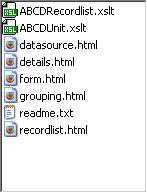
The html files are simple html templates used by the corresponding python cgi scripts of the querytool. The recordlist.cgi and detail.cgi scripts need additional XSLT stylesheets to process the wrapper responses and present them as html.
The main query form
The first page of the querytool is the form that allows you to submit searches. The default form looks like this: Upload new attachment "form.jpg"
Apart from the form itself all other html is taken from the above mentioned form.html skin template. In this template there is a place holder for the entry fields. The kind of field, its label and allowed operations () is defined for each datasource in its [# prefs querytool_pref.xml file]
The grouping.cgi page
TDB ...
The recordlist.cgi page
TDB ...
The detail.cgi page(s)
TDB ...